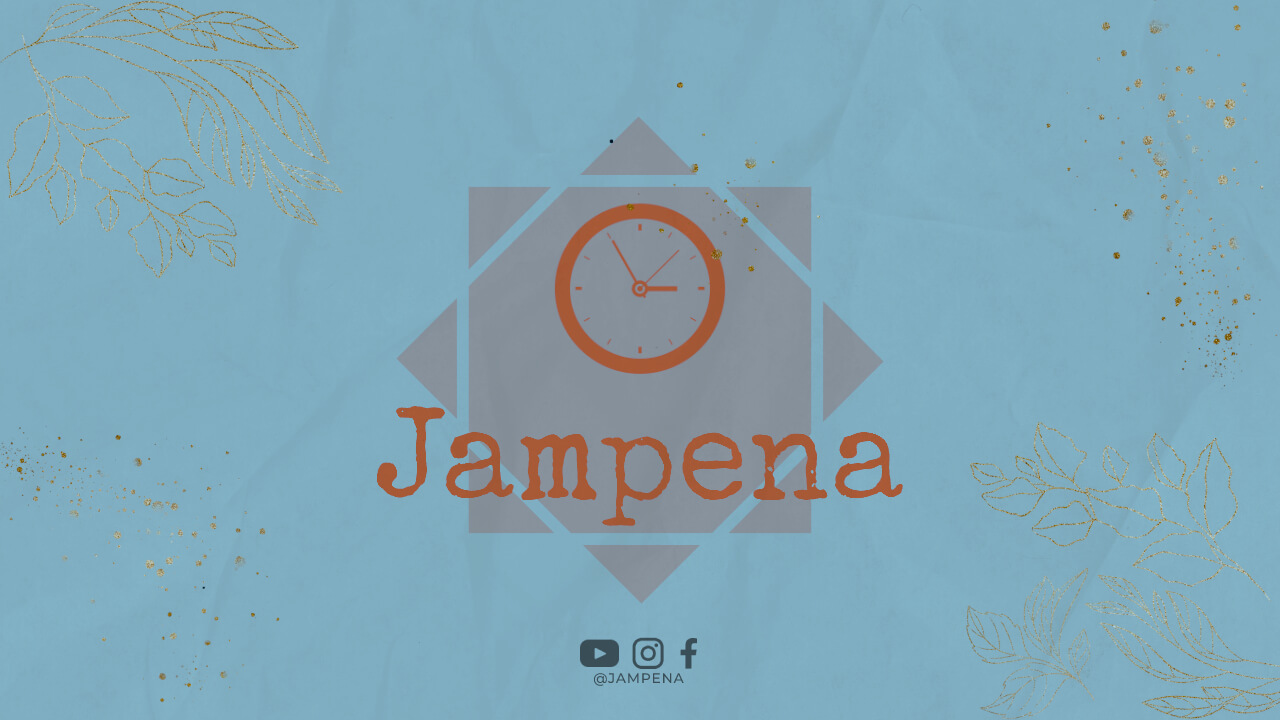With the rise of online shopping, more and more businesses are setting up their own ecommerce websites. If you’re curious about what platform a particular website is using, you’re in luck. In this article, we will guide you through some simple steps to help you find out which ecommerce platform a website is using. Let’s get started!
Start by scrolling down to the bottom of the website you’re interested in. Many ecommerce platforms include their branding or a small logo in the footer of the site. This can provide a clue about the platform being used.
2. View Page Source
If you want to dig deeper, right-click anywhere on the website and select “View Page Source” from the menu. This will open up the HTML code for the website. Use the search function (Ctrl + F) and look for phrases like “ecommerce platform” or “powered by.” These snippets of code often reveal the platform being used.
3. Analyze the URL Structure
Take a close look at the URL of the website. Some ecommerce platforms include unique identifiers or keywords in the URL. For example, if you see “/shop/” or “/product/” in the URL, it might indicate that the website is built on a specific platform.
4. Look for Clues in Page Titles
Another way to identify the ecommerce platform is by examining the page titles. Sometimes, website owners include the name of the platform they are using in the title tag of their pages. Look for phrases like “Powered by [Ecommerce Platform]” or “[Website Name] on [Ecommerce Platform].”
5. Inspect the CSS and JavaScript Files
Open up the CSS and JavaScript files associated with the website. Look for comments or references to the ecommerce platform. Developers often leave behind hints in these files, which can help you determine the platform being used.
6. Investigate the Meta Tags
Meta tags contain important information about a webpage. Right-click on the webpage and select “Inspect” from the menu. In the Elements tab, search for meta tags that mention the ecommerce platform. These tags are usually located within the head section of the HTML code.
7. Use Online Tools
If manual investigation isn’t your cup of tea, there are online tools available that can help you determine the ecommerce platform of a website. Simply enter the website’s URL into the tool, and it will analyze the site and provide you with information about the platform being used.
8. Look for Favicon Clues
Check the favicon of the website, which is the small icon displayed in the browser tab. Some ecommerce platforms have unique favicons associated with them. A quick search online can help you match the favicon to a specific platform.
9. Examine the Checkout Process
Proceed to the checkout process on the website. Pay attention to the design and layout of the pages. Different ecommerce platforms have distinct features and styles. By observing the checkout process, you may be able to identify the platform being used.
10. Check for Known Platform Features
Research the features and functionalities of popular ecommerce platforms. Once you familiarize yourself with the unique characteristics of each platform, you can compare them to the website you’re investigating. Look for similarities in design elements, shopping cart functionality, and overall user experience.
11. Ask the Website Owner
If all else fails, don’t hesitate to reach out to the website owner directly. Send them a polite email or message asking about the ecommerce platform they use. Many website owners are happy to share this information, especially if they’re proud of their platform choice.
Conclusion
Identifying the ecommerce platform a website uses can be a fun and informative process. By following these steps and utilizing various tools, you’ll become more adept at recognizing different platforms. Whether you’re a curious user or a web developer, knowing the ecommerce platform can provide valuable insights into a website’s functionality and design choices. Happy investigating!